Contact Us is one of the most important parts that must be owned by a web ( including blogs ) that serves as a communication tool between the owner of the website or blog with readers.
The reader will sometimes ask something to the owner of the account. The function of this tool is very important. Questions submitted by readers will be sent through the Contact Us form. Furthermore, also as a tool for feedback by the manager. How important is a topic gets reader response, interaction through the Contact Us who is the one that can be used as the indicator.
The Advantages of Using Contact Us Form :
- Visitors can submit the question according an article on your blog and if you can answer these questions then the visitor will feel happy because the question is answered. Try to answer the questions as friendly as possible so that visitors will frequently visit your blog.
- Visitors can also provide comments and suggestions on your blog so that indirectly will make your blog better again for the convenience of visitors.
- If your blog has a Contact Us form, it will allow you to be accepted by Google AdSense.
Read Also : How To Create A Privacy Policy On The Blog
How To Create It :
- Please you click this site ›› Contact Us Service Providers ‹‹
- Then click Login on that page. After that, you will see a page like this.
- You can log in using a Google, Facebook, or iYahoo account.
- Next, you will be asked to choose what services you want to use. However, because we wanted to create a Contact Us form, then select the Contact and Lead Form.
- Then, you will be asked to provide the name of a contact page that you want to create, for example : Contact Us, Contact Me, or others. And then click OK.
- Then, edit contact form you create using the tools provided. When finished editing, please click the Publish Form.
- After that, you will see a display like this. There are several menu on that page. Click on Blogger menu.
- Then , copy the HTML Script Code on that page.
To put it in your blog, you can create new pages. Do like this :
- Go to your Blogger Dashboard.
- After that, click Pages menu.
- On that page, click New Page.
- Select HTML mode, then paste the HTML script code and don't forget to give the title of the page will be created.
- Done.
For Example :
Enough of articles about How To Create A Contact Us Form On The Blog. If you have any questions or suggestions, please write in the comments field below or directly send questions through the Contact Us service. Hopefully this article useful and you willing to share this article through social media accounts you have.
Thanks For Your Visiting 








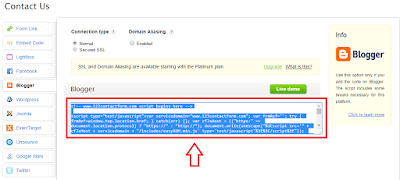

2 Comments
wah perlu di coba nih!
makasih ya bang info-nya... :D
ijin nyoba gan
EmoticonEmoticon